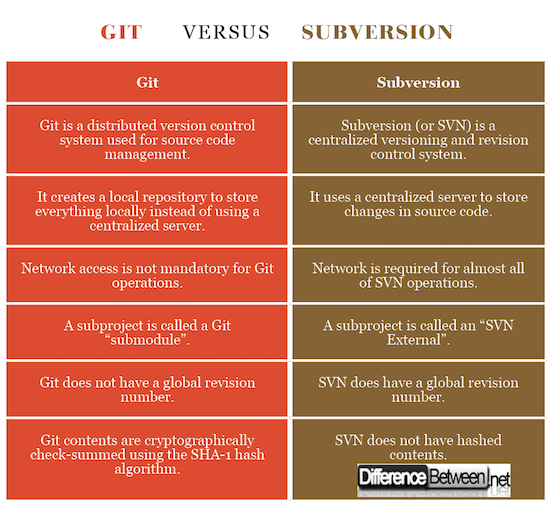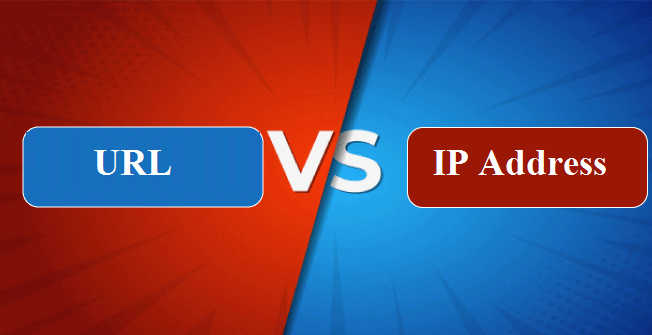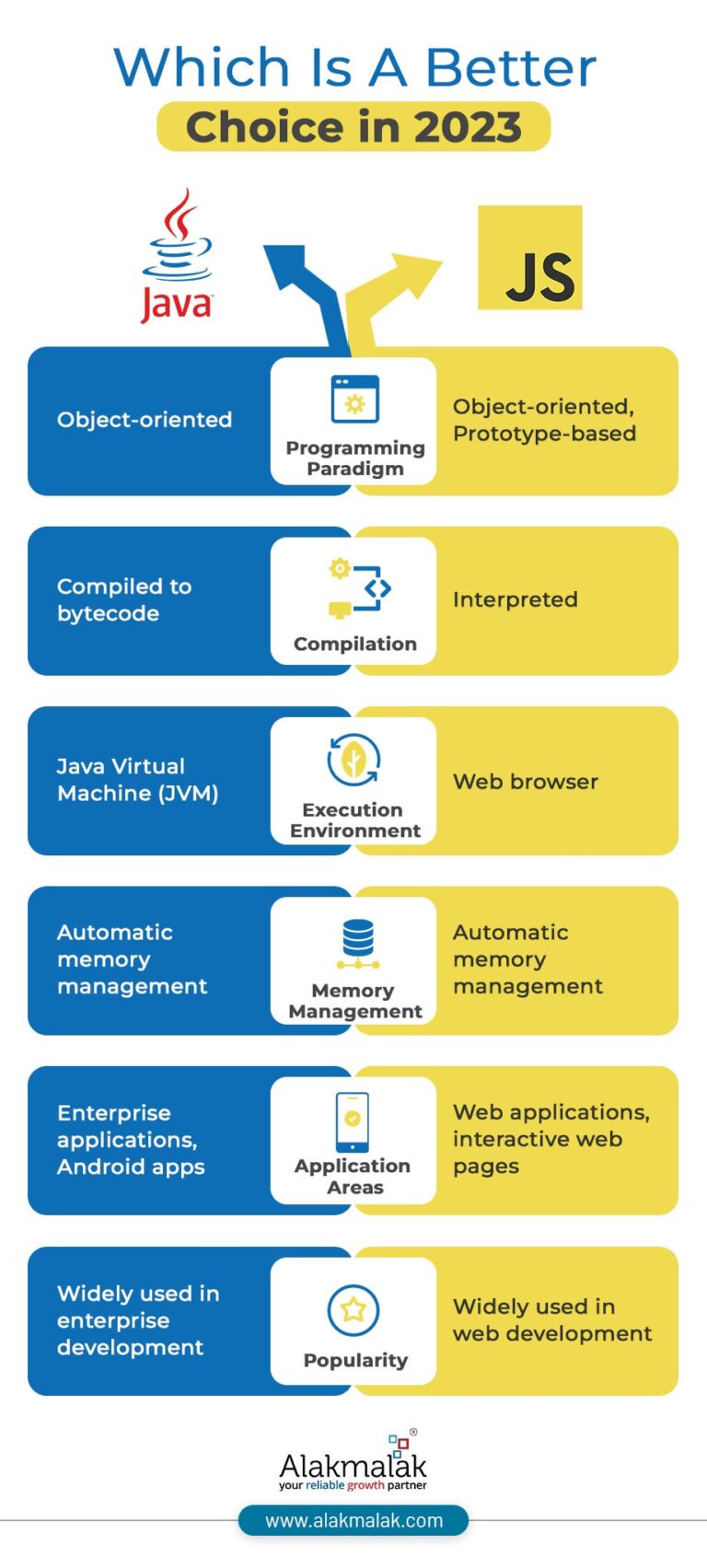What’s the Difference between Git and SVN?
For developers and tech enthusiasts, the debate between Git and SVN (also known as Subversion) is akin to the age-old Mac vs. PC argument but specifically tailored to version control systems (VCS). Understanding the differences between these two is imperative for any team looking to maintain a structured workflow.
In this post, we’ll unpack not only the notable distinctions between Git and SVN but also their unique histories, functions, and when each is best used. By the end, you’ll have a clear framework to know when to reach for which system.

Introduction to Version Control Systems
Before we jump into the specifics of Git and SVN, it’s vital to first understand what a version control system is and why it’s essential in software development. A version control system is a tool that helps manage changes to documents, computer programs, websites, and other collections of information. It allows multiple contributors to work on the same project without interfering with each other’s work, provides a record of changes over time, and allows any previous version to be recovered at any point.
Modern version control systems come in a couple of flavors: centralized and distributed. SVN represents a traditional centralized system, while Git is the leading player in the distributed VCS category.
An In-depth Look at SVN (Subversion)
Subversion, developed by CollabNet Inc. in 2000, is a centralized version control system that allows developers to maintain current and historical versions of their files such as source code, web pages, and documentation.
History and Development
Originally, Subversion was designed as a more robust version of the Concurrent Versions System (CVS). Its goal was to make a more modern system and address some of the major issues found in CVS, particularly in handling binary files and in distributed, offsite operations. Despite its centralized nature, SVN still places a strong emphasis on file versioning and allows for efficient team collaboration.
How SVN Operates
SVN follows the client-server model and operates by keeping a central repository for all project files and allows developers to make changes by communicating with the server. This simplifies the control and management of project versions but comes with limitations in terms of speed and offline work.
Key Features and Benefits
- Atomic Commits: SVN supports atomic commits, meaning a commit is completed only if all stages were successful. This ensures that all files involved in a logical change are updated together.
- Merge Tracking: SVN can recognize which changes have been merged already, helping to reduce the risk of repeatedly merging the same changes.
- Access Control: Administrators have full control over read and write access to the repository, which is important for many enterprise-level projects.
An In-depth Look at Git
Git, on the other hand, was created by Linus Torvalds in 2005, initially to manage the code for the Linux kernel development. Git is a distributed VCS, which means each user maintains their own local repository, complete with a full history of commits.
History and Development
Linus Torvalds created Git to act as a successor to BitKeeper, a proprietary distributed source control with which the Linux kernel project had some disagreements. Git’s development aimed to address the scalability and performance issues that were occurring with BitKeeper.
How Git Operates
Git operates with a fully distributed model; every developer is effectively working alone in their repository with the capability of merging with other repositories at any time. This provides each developer with a local history they can commit to and later sync with a central repository.
Key Features and Benefits
- Blazing Speed: One of the key selling points of Git is its performance. Because operations are executed locally, they are incredibly fast compared to server-based systems like SVN.
- Branching and Merging: Git was built from the ground up with branching and merging in mind. This makes creating and merging branches a painless process.
- Staging Area: Git operates with a staging area, also known as the “index,” which allows for carefully selecting which changes will be committed.

Key Differences between Git and SVN
Now that we have a solid understanding of both systems, what are the critical differences that could sway a team one way or the other?
Centralized vs. Distributed Systems
The most obvious difference is the architectural approach. SVN’s centralized system is easy to understand and can be advantageous for projects that need strict control over versions. Meanwhile, Git’s distributed nature offers greater flexibility and resilience, as it allows for disconnected operation and decentralized workflow.
Branching and Merging
SVN handles branching and merging, but not nearly as efficiently as Git, which has been praised for its branch management. Branching and merging in SVN can sometimes be cumbersome, and historically, it has carried a less favorable reputation compared to Git in this area.
Performance and Speed
Arguably, one of the most significant advantages of Git is its speed – operations are often orders of magnitude faster. This is due to Git’s nature of working locally and the efficiency of its protocols for communicating with remote repositories.
Learning Curve
For those new to version control, SVN’s linear history and more straightforward approach can have a gentler learning curve than Git, which is known for being more complex. Git, with its staging area and multiple layers of security, can be daunting at first.
Use Cases for Git and SVN
Choosing between Git and SVN is more than just a matter of taste – it also involves considering the specific needs of the given project.
When to Use Git
Git excels in projects with rapid iterations, distributed teams, open-source collaboration, or when a high degree of flexibility and features is needed. Startups and small-to-medium businesses often find Git to be a natural fit for their more dynamic needs.
When to Use SVN
SVN is most suitable for managing large and monolithic projects, enterprise software development that requires strict access controls and security, and when the team’s comfort with a centralized system is a priority. It’s notoriously the favorite of companies dealing with legal or financial regulations due to its robust security frameworks.
Conclusion
Both Git and SVN are powerful tools in the right hands and for the right projects. Project managers and developers should carefully consider factors like team size, type of project, and the level of control needed before choosing a version control system. For integrated and closely controlled team environments, SVN is a robust choice, but increasingly, Git is becoming the de facto standard, especially in the open-source community and for projects with a high degree of volatility and change. Understand your needs, assess the strengths of each system, and make the informed choice that will set a strong foundation for your development process.
In the end, the best version control system is the one that helps you keep control over your development without getting in your way.